32 vs 64 bit: CPU, Operating System and Apps

One of the most asked questions by newbies is “What difference is there between 32 and 64 bit?”, followed by “Is 64 better than 32 bit?” and many others. In this article written for intermediate users I’ll try to explain what are the key differences between the two.
What is 32 and what is 64?
Well some highly skilled technical-looking professor from my country might say “bits!” well, thank you for this flash of inspiration. The truth is both 32 bit and 64 bit refer to processors. A 32 bit CPU will have 32 bit registers, 32 bit data bus, and 32 bit address bus. You can switch the 32 with 64, and that will be true for 64 bit CPUs. Silly isn’t it? Well, though the difference is just a number in CPUs, for OS and programs the difference is much wider. From this point of view you can clearly say that a 64 bit CPU will be better than a 32 bit one, and that will usually be true, however let’s take a look at other points.
32/64 bit OS, CPUs and Apps
So now you will feel a bit confused, fear not! As we said 32/64 bit are born in the core of every computer, but what changes for Operating Systems and Apps? Of course when 64 bit CPUs started to become popular, Operating Systems had to take action in order to support this new trend. In this way we started to hear the words 32 bit OS and 64 bit OS. Now this means you can have a 64 bit OS on a 32 bit CPU? No! But can I install a 32 bit OS on a 64 bit CPU? Yes! They say a picture is worth a thousand words, I only have a couple of tables.
| What compatibility have I got if I have a 32 bit CPU? | ||||
| Processor | 32 bit | 32 bit | 32 bit | 32 bit |
| Operating System | 32 bit | 32 bit | 64 bit | 64 bit |
| Application/Program | 32 bit | 64 bit | 32 bit | 64 bit |
| Compatibility | YES! | No | No | No |
| What compatibility have I got if I have a 64 bit CPU? | ||||
| Processor | 64 bit | 64 bit | 64 bit | 64 bit |
| Operating System | 32 bit | 32 bit | 64 bit | 64 bit |
| Application/Program | 32 bit | 64 bit | 32 bit | 64 bit |
| Compatibility | YES! | No | YES! | YES! |
A little better, right? That also clear one of the biggest misconceptions in the early time of 64 bit “If you use a 64 bit OS programs and many things won’t work”; nothing falser, just a statement uttered by ignorant technical-looking people. It might have been true for a few programs (I can’t remember any) in the first days, but it is not now.
32 & 64 bit limitations
So now let’s face another aspect: limitations. 32 bit can use up to 4GB of RAM (though there are several ways to break this limit). So what now? Of course 64 bit becomes more and more interesting. 32 bit was thought when 4GB was an unthinkable amount of RAM, and it seemed an acceptable limit (1960). 64 bit on the other hand is much newer (near 1990, even though 64 bit-like CPU was first seen in 1961).
Now on the other hand, 64 bit CPU can address up to 16 EB (Exabytes) of RAM; are usually more powerful than 32 bit ones; however, to take full advantage of the CPU, a 64 bit OS must be installed, and also the application must be designed with 64 bit in mind. This means a 64 bit CPU with a 32 bit OS installed will most likely cut in half the power of your processor.
Another limit of 32 bit which is more fearful and more advanced (as topic) is the timestamp limit. But I’ll speak of this in another article.
In the end 32 or 64?
Well, in the end you can pretty see yourself 64 completely wins over 32. You will be able to use MORE RAM, your computer will be FASTER, and your experience will be BETTER. As a matter of fact, 32 bit is slowly dying in the moment I’m writing this article. RHEL 7, for example, doesn’t support 32 bit CPUs. There are also good chances Ubuntu 16.04 will be the last 32 bit release of Ubuntu (2016).
Thanks to Axel Schwenke for the image.
- 2020 A year in review for Marksei.com - 30 December 2020
- Red Hat pulls the kill switch on CentOS - 16 December 2020
- OpenZFS 2.0 released: unified ZFS for Linux and BSD - 9 December 2020
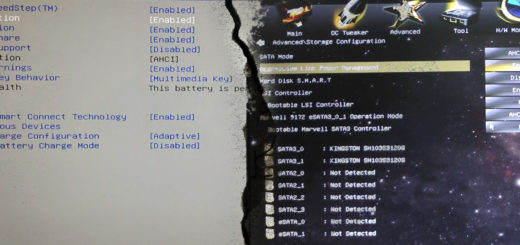








Recent Comments