All you need to know before buying a Raspberry Pi 4

Since the inception of the original Raspberry Pi in 2012, the small raspberry has caught everyone’s attention becoming the most known Single Board Computer in the world. Launched primarily for learning purposes, the Raspberry Pi has a huge community and has been used by hobbyists and professionals for the most bizarre projects. In this article: all you need to know before buying the Raspberry Pi 4.
Hardware Specs
Let’s start with the hardware specs:
- A 1.5GHz quad-core 64-bit ARM Cortex-A72 CPU (~3× performance compared to RPi3)
- Different ram configurations: 1GB (discontinued), 2GB, 4GB or 8GB of LPDDR4 SDRAM
- Full-throughput Gigabit Ethernet
- Ethernet and USB are not tied together (no longer bottleneck)
- Dual-band 802.11ac wireless networking
- Bluetooth 5.0
- Two USB 3.0 and two USB 2.0 ports
- Dual monitor support, at resolutions up to 4K
- VideoCore VI graphics, supporting OpenGL ES 3.x
- 4Kp60 hardware decode of HEVC video
- Complete compatibility with earlier Raspberry Pi products
Operating system for the Raspberry Pi 4
There are a few operating systems for RPi4:
- Raspberry Pi OS (formerly Raspbian): is the official RPi distribution based on Debian. It features a “lite” headless version or a full package with a lightweight desktop environment.
- Ubuntu Mate: doesn’t need introductions, the most known Linux distribution is available for Raspberry Pi 4 too. Mate is a lightweight GNOME2 fork desktop-environment.
- Ubuntu server: an Ubuntu version for servers.
- Ubuntu core: an Ubuntu distribution for IoT.
- Fedora ARM: doesn’t yet have a release for RPi4.
- BalenaOS (formerly ResinOS): is an operating system tailored for running containers.
- Windows IoT: the Windows solution for IoT.
There are also a few other specific operating systems such as OSMC and LibreELEC or RetroPie for gaming. Most importantly, most of the operating systems listed above are 32bit OS, while the RPi4 has a 64bit processor. This means that most operating systems won’t use the RPi4 at its fullest, the 8GB version will be limited at 4GB. Even the official operating system doesn’t support 64 bit, however there is a beta version with known issues, it is steadily improving.
A note on power supplies and Raspberry Pi 4 USB-C
Save yourself some time: buy an original power supply. While older version of the RPi could run from an USB hub that is no longer the case for RPi3 and RPi4 (YMMV). RPi4 requires 5V 3A, many USB power supplies for smartphones can only provide 2A or 2.5A, or worse… If the Pi doesn’t have enough power you will experience issues such as reboots or peripherals malfunctioning, it will also flood your logs with “undervoltage detected”.
The RPi4 is powered through an USB-C connection. The first revision of the board (rev 1.1) had a defect in the way it handles the USB-C connection and many power cables wouldn’t be able to even boot the Pi. The problem has been resolved in the second revision (rev 1.2). It is impossible to determine the revision of the board before purchasing, but most of the older boards should’ve already been sold.
What can you do with a Raspberry Pi
The panorama since its initial release hasn’t shifted much, there are always a few more interesting projects a year but the staple are always there. Here I take a few interesting projects from an article of mine:
#1 Home automation

And here we are at number one. Home automation is the most demanding task, both physically and mentally. To achieve a decent level of home-automation you may have to dirty your hands and go behind your walls. At the same time you will need to ensure everything is properly connected and controlled by the Pi in order for you to achieve total control. This is by far the most interesting and rewarding project, and it doesn’t simply end when you’re done since there’s always something else to automate! Here are some projects:
- Raspberry Pi GPIO home automation
- Best Raspberry Pi home automation tutorial: web based
- Uber Home automation w/ Arduino & Pi
#2 Automate Gardening
Gardening can be a pleasant, rewarding hobby (or even job), but it comes with many fatigues and backaches. With the Pi (and some tubes) you can automate this up to a point and even make your personal garden available at your fingertips with a smartphone app. Here are some projects:
#3 Build Robot/Drones
Building robots is for many younglings only a dream. With the Pi you can build robots and even have them interact with each other. Of course these projects requires many components and a through understanding of computer programming. You can really make anything if you know how to; and what’s better than practice to learn? Here are some basic projects:
#4 Weather station
This one is particularly interesting, but it will require additional hardware. Using external sensors/shields the Pi will be able to record information about temperature, pressure and even wind force. By jotting it down on charts, you will have your personal weather station. Here are some projects:
#5 Home Server
We now enter the “ease-your-life” category (by many known as automation). By creating an home server you will have a central point where to store documents, images, calendars, music etc. Here are some projects:
I would also suggest you to look into NextCloud.
- 2020 A year in review for Marksei.com - 30 December 2020
- Red Hat pulls the kill switch on CentOS - 16 December 2020
- OpenZFS 2.0 released: unified ZFS for Linux and BSD - 9 December 2020




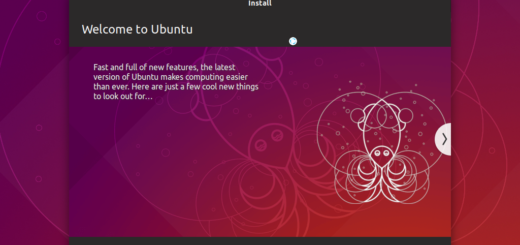
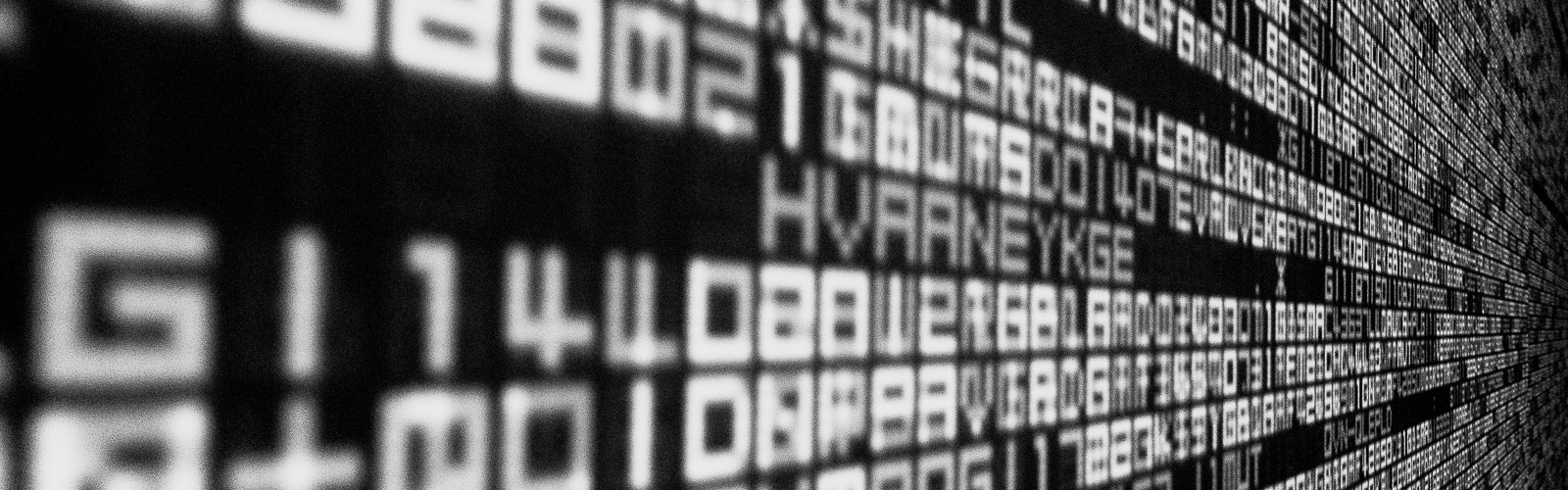







Recent Comments