Linux Mint 19 new features, now with Timeshift!

Linux Mint is one of the most popular desktop Linux distribution, with an elegant desktop environment named Cinnamon and a focus on user experience it has won over the past years the hearts of many GNOME users disappointed by GNOME 3.
When will it be released?
Linux Mint 19 was released on 29th Jun 2018, you can download it through this page.
Linux Mint 19 “Tara”
- Based on Ubuntu 18.04 LTS: Linux Mint 19 is based on Ubuntu 18.04 bringing all the features of a LTS release.
- Linux Kernel 4.15: Ubuntu 18.04 is based on Linux 4.15, Mint 19 inherits this. Mint 19 now has support for “lowlatency” kernels.
- Revamped software: the welcome screen, update manager and software manager have been revamped and are now more user friendly.
- Cinnamon 3.8: is the new version of Cinnamon used in Mint 19, it features faster app loading times.
- HiDPI: Mint 19 has better support for HiDPI screens and most of the default applications have been improved to support HiDPI.
- Adjustable maximum sound level: now you can set the sound level up to 150%.
- Nemo file search: is now much faster and easier to use.
- Better notifications: notifications now have a close button and can be displayed on bottom of the screen. To avoid notification spam, notifications are now limited on a per-source basis. Applications such as Firefox or Chrome are excluded because of their nature.
- USB format tool: now supports exFAT.
- Default software: pidgin has been removed, gnome-logs superseded gnome-system-logs , gnome-calendar is now installed by default.
- No KDE version: Mint 19 will not feature a KDE version, leaving only Cinnamon, MATE and Xfce.
Timeshift: go back in time when things go wrong
Timeshift is a software to backup and restore your files, in this version Mint features this software as its go-to solution for backups. Timeshift allows you to go “back in time” so that you can quickly have an operational workstation if anything breaks.Using Timeshift you can easily select between rsync and btrfs backups, in the second case you can leverage all the benefits offered by the btrfs filesystem. The integration between Linux Mint 19 and Timeshift allows you to easily backup your files as well as take system snapshots.
- 2020 A year in review for Marksei.com - 30 December 2020
- Red Hat pulls the kill switch on CentOS - 16 December 2020
- OpenZFS 2.0 released: unified ZFS for Linux and BSD - 9 December 2020
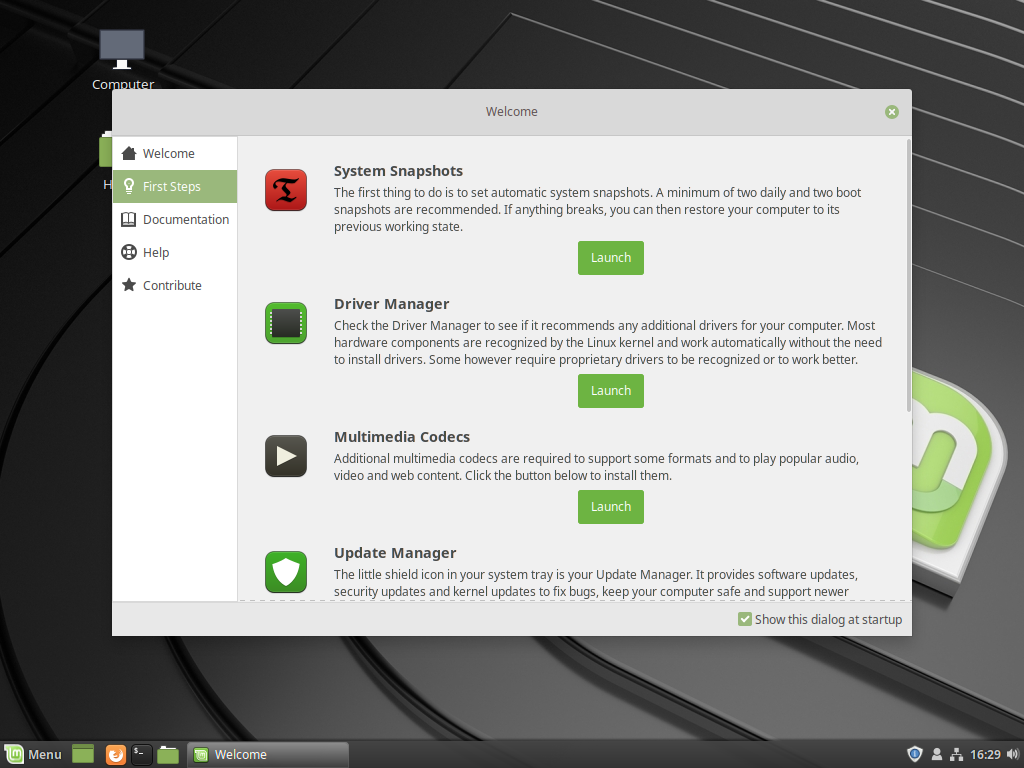
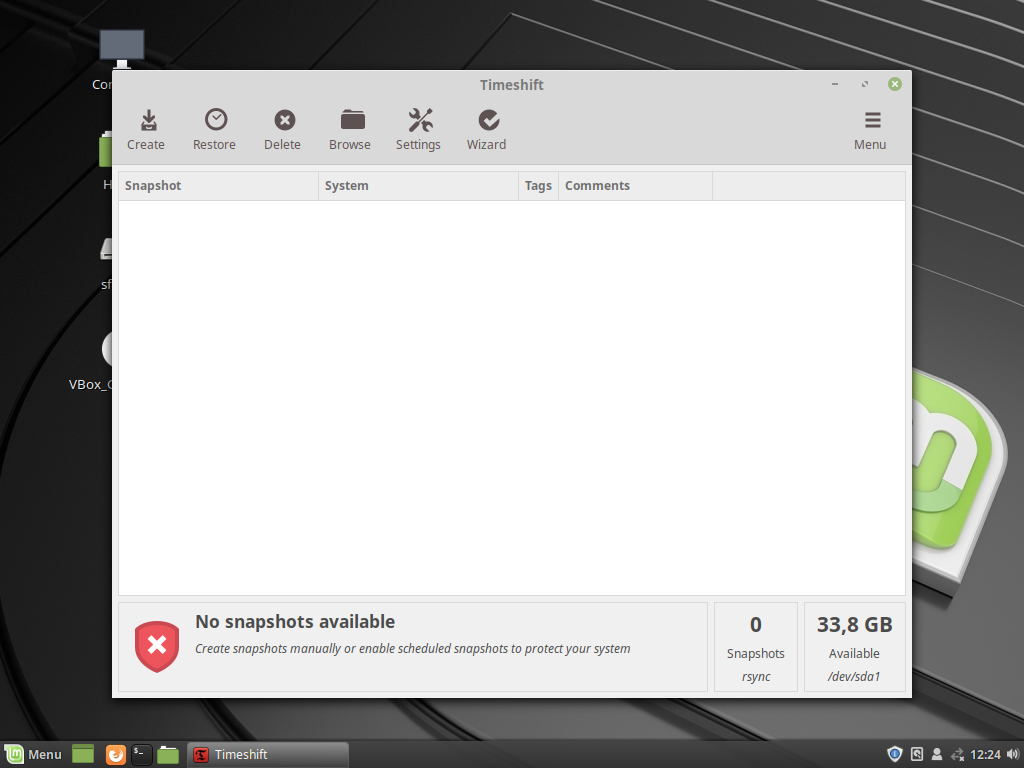









Recent Comments