Proxmox 6 released, new features and more

Proxmox VE is an open source server virtualization software that provides enterprise-class features behind an easy-to-use web interface. Proxmox 6 has been released as of 16 Jul 2019, let’s take a look at the new features and what you can accomplish using it.
Proxmox Virtual Environment introduction
DIY enthusiasts, homelab and homeserver owners love Proxmox, and there’s a reason why. When you have no experience in matters like virtualization, containerization and setting up such systems, enterprise solutions soon become daunting. Many people will consider VMware ESXi, which is free, but to get the most out of ESXi you will need a vSphere vCenter instance which is not free. And if vSphere is not a choice, the usual next-in-list is one and only: Proxmox VE.
Proxmox 6: based on Debian 10 Buster
The new version of Proxmox is based on Debian 10 “Buster”, this taken alone is already a very big change for a software that does virtualization. While most solutions tend to pack as little luggage as possible, usually only the hypervisor and a few other adds, Proxmox is based on Debian.
Speaking of hypervisors, Proxmox 6 packs QEMU 4.0.0 which has many improvements.
Linux 5 and ZFS 0.8.1
Proxmox 6 also uses a slightly modified version of Linux 5 from Ubuntu 19.04. Proxmox uses this kernel as base because of ZFS. ZFS has been updated to version 0.8.1 which brings native encryption and SSD TRIM support. This version also has support for UEFI and NVMe devices.
Ceph Nautilus (14)
Ceph is the open source SDS king. Proxmox has been one of the first solutions to adopt Ceph despite the complexity of the system. This newer release packs far too many changes to list, so here’s the complete list.
In Proxmox 6 the process of managing Ceph has become easier than previous versions, which were already at the top of usability. Proxmox already had a great web interface that could manage Ceph, in this version an overview pane has been added to the dashboard and you can now track the state of Placement Groups through the graphical interface.
- 2020 A year in review for Marksei.com - 30 December 2020
- Red Hat pulls the kill switch on CentOS - 16 December 2020
- OpenZFS 2.0 released: unified ZFS for Linux and BSD - 9 December 2020


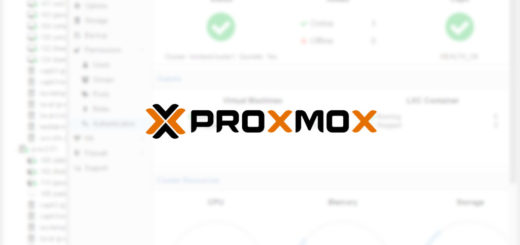






Recent Comments