Ubuntu 18.04 LTS new features: Bionic Beaver and new theme

Ubuntu 18.04 LTS will be the first release of year 2018 of the popular Ubuntu distribution, this article will collect information regarding this new release.
Codename and version
After Artful Aardvark, this time Ubuntu 18.04 LTS will be called “Bionic Beaver“.
The beaver is a large, primarily nocturnal, semi aquatic rodent. Beavers are known for building dams, canals, and lodges (homes). They are the second-largest rodent in the world (after the capybara). Their colonies create one or more dams to provide still, deep water to protect against predators, and to float food and building material.
For those unfamiliar with Ubuntu’s naming, every Ubuntu release uses two codes:
- Codename: both names start with a letter, the first name is usually an adjective and the second one is an animal. The letters are chosen in order, if a release starts with A the next release will use letter B.
- Version: the version is a combination of the year and the month of the release. E.g. Ubuntu 18.04 (2018 April, April = 04, hence 18.04). Ubuntu is usually released on April and October. The last two numbers usually being .04 and .10.
- LTS: once every two years a Long Term Support version is released. Normal releases are supported for 9 months, LTS releases are supported for 5 years. An LTS release is usually more stable and will receive enough security updates to be in production for several years.
How do I install Ubuntu 18.04 LTS?
You can find a step-by-step tutorial here.
When will it be released?
Ubuntu 18.04 is currently scheduled to be released on the 26th April 2018.
Here, you can find the current schedule:
- 30th November: Feature Definition Freeze
- 4th January: Alpha 1 release
- 1st February: Alpha 2 release
- 1st March: Feature Freeze
- 8th March: Beta 1 release
- 5th April: Final beta release
- 19th April: Final Freeze
- 26th April: Ubuntu 18.04 LTS release
Unity is dead: All hail GNOME
In April 2017 Mark Shuttleworth, Canonical CEO, dropped a bombshell over Unity: the long awaited desktop environment. Unity has been the default desktop environment for the flagship edition of Ubuntu for almost 7 years. Now both Unity 7, and the never-born Unity 8 are dead, but still there is hope, without Canonical in it though.
Originally planned for this release, Ubuntu has already switched to GNOME in Artful Aardvark.
Ubuntu 18.04 will ship with a different version of Nautilus
Although the GNOME version was originally planned to be 3.28, there will be one component with a different version from the GNOME stack: Nautilus. Nautilus is the file manager for GNOME, in Ubuntu 18.04 it will probably be version 3.26. This is due to the fact that recently GNOME developers decided to remove the desktop icons from Nautilus.
Nautilus had have a feature called the “desktop” which adds icons on the background of the user workspace, similar to Windows. The desktop was disabled for the default experience when GNOME 3 came in place now 6 years ago, so far has been mostly unmaintained (apart of the rearchitectural work I did two years ago to try to save it somehow). Unfortunately it got to a point where the desktop is blocking us and giving deep issues to further go forward with no direct benefit. Users have expectations for it to work decently and it’s not the case.
Don’t worry however, for the time being Ubuntu will still continue to have desktop icons.
A new theme? Goodbye Ambiance
Although I still have no certain source, there is a rumor: Ubuntu developers may open a “theme contest” to discover a new GTK Theme for Ubuntu. The current theme, Ambiance, is pretty old and in the opinion of many it is showing all the weaknesses an old theme has.
New icon theme
Suru was originally developed by Canonical for Ubuntu Phone, but was later abandoned when the project was shut off. Now the theme is being revived by community contributors, and although it is a work-in-progress, it will probably be the default icon theme for Ubuntu 18.04.
What do you think?
Should Ubuntu really open a contest to replace Ambiance? If so, do you have a favorite GTK theme? What theme would you like to see on Ubuntu 18.04? Do you like the new icon theme? If you have one be sure to let me know in the comments below or on Twitter!
- 2020 A year in review for Marksei.com - 30 December 2020
- Red Hat pulls the kill switch on CentOS - 16 December 2020
- OpenZFS 2.0 released: unified ZFS for Linux and BSD - 9 December 2020

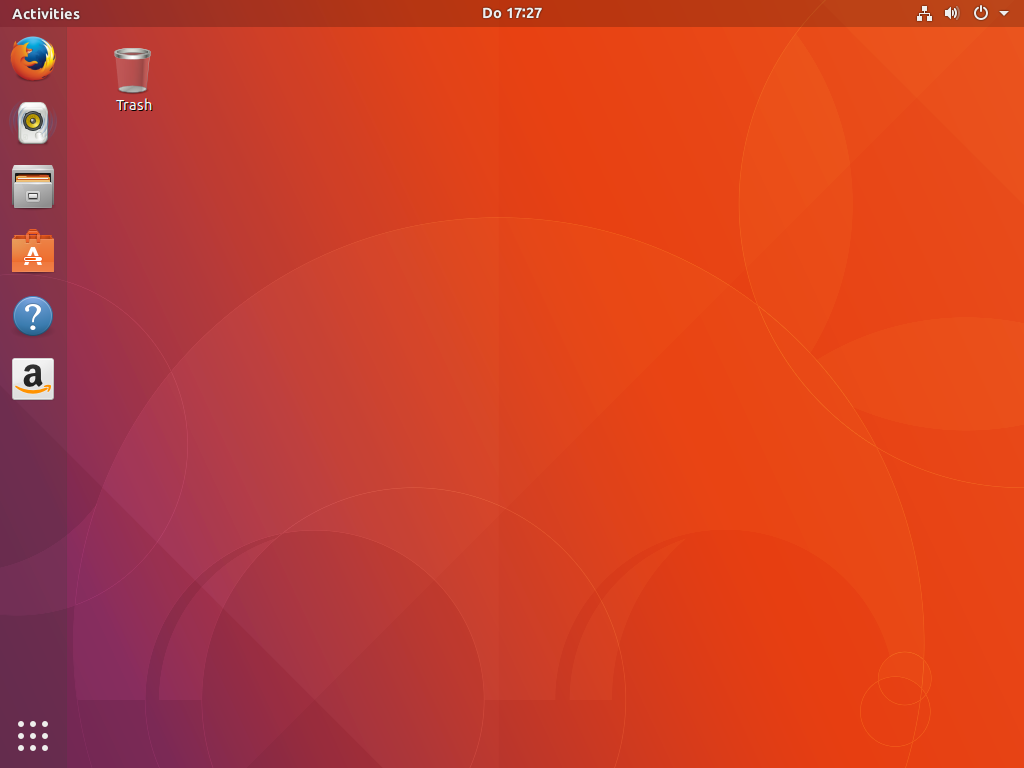
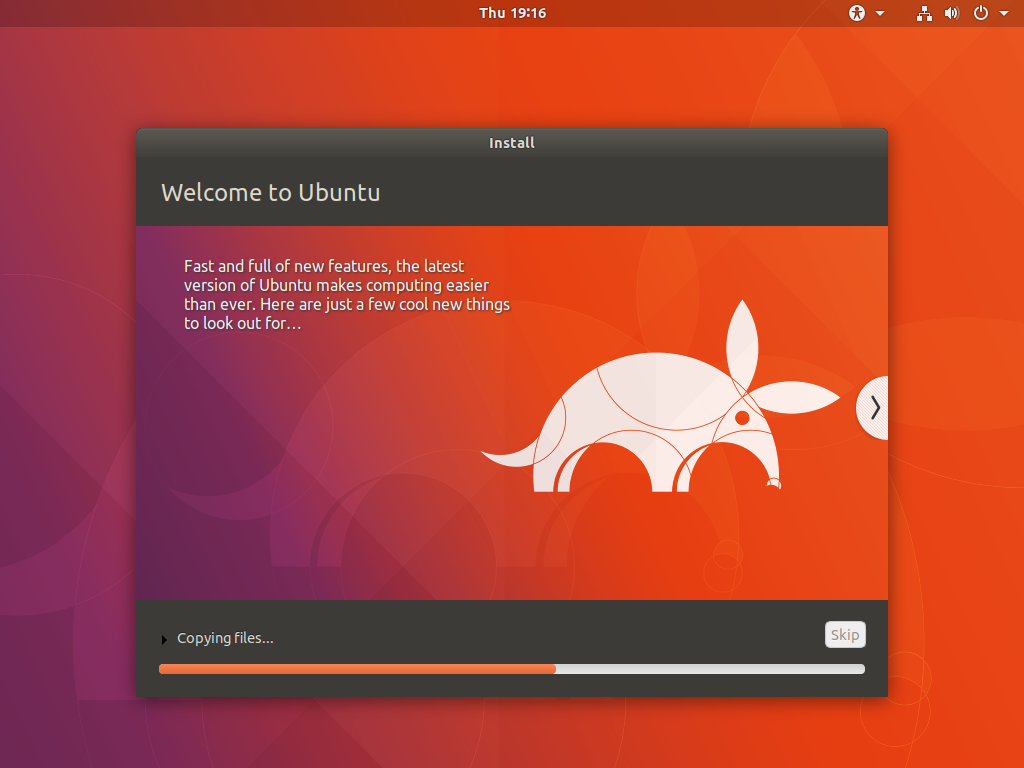
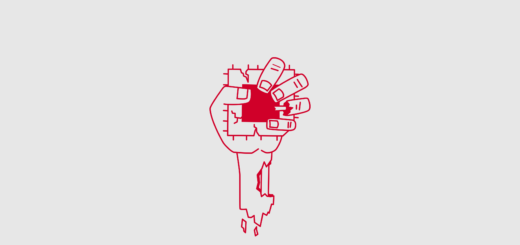







RiP Unity7 you were so good. No wait I’ll stick to 16.04 till 20.04 comes out HaHaHahaaa
If you liked Unity 8 there’s still Yunit :) I’ve seen quite a few users on the Internet (mainly Reddit) mourning the death of Unity 7, it comes strange there’s still no fork.
I starred their repo, but I like Unity7 not Unity8. Maybe Unity8 was better I dunno, but what I know is GNOME is utter crap with poor design, like position of min max close buttons, position of dash, double title bar, how did it pass QA ?
Unity 8 was never complete, hence the need of a proper fork. Unity 7 on the other hand reached stability and most problems were solved. Maybe in the future, when 16.04 is EOL we’ll see a Unity 7 fork.
I really liked both Unity 7 and 8, but GNOME is intriguing too. Keep in mind GNOME approach (since version 3) has been radically different compared to a classical DE and, if you use it for long enough (as for every DE), you will notice it is not that bad.
Could you please tell me what part of double-title bar is not bad ?
It all comes down to preference. I liked the way Unity handled topbars, but don’t really dislike the other way around. I do agree that small screens may benefit from a unified topbar.
Anyhow if you really dislike that behavior you can always use one of these extensions:
https://extensions.gnome.org/extension/545/hide-top-bar/
https://extensions.gnome.org/extension/723/pixel-saver/
Or you could entirely switch DE.
Mark I just found out what you mean, when you are not in maximized window mode the menu bar still latches to the title-bar/unity-panel. And that causes slight problems. I totally agree that It all comes down to preferences. Thanks for the links btw. Entirely switching DE in 18.04 will that be possible ?
I meant that you could switch to another Ubuntu flavor. You could consider going over to Kubuntu or Xubuntu or even Budgie. Of course you can always decide to install your preferred DE over your current installation, you might encounter a few hiccups especially with GNOME/Mate/Cinnamon since they mess up with each other sometimes, but overall you should be able to have another functional alternative to GNOME3.
K I will checkout other Flavors of Ubuntu, preferably Kubuntu or Xubuntu.